Stay informed about your water consumption!
The Township of Ramara has launched its new Water Usage Customer Portal for water users to monitor their water consumption. The online portal will allow owners to set up email notifications when abnormal water usage is detected at their property.
The portal allows water users to:
- Monitor water usage
- Understand current and previous billing
- Optimize water conservation through water usage monitoring
- Customize alerts regarding water consumption, which can help identify leaks
Please note that past water bills and payments cannot be accessed or made through the Portal. For this information, please contact our Utility Coordinator at 705-484-5374.
Before you get started
Here are a few things to keep in mind before creating your online account on our Water Usage Customer Portal:
- Only one account is permitted per account and meter number, so accounts are reserved for property owners only.
- If you are a tenant, and wish to receive water usage data for your home, please speak to your landlord about adding you as a recipient of the usage notifications.
- Multiple properties (account/meter numbers) can be configured under a single account, and nicknames can be configured to easily identify each property.
- If you are registering using a mobile device, it may ask for a “security token provided by your utility." Please enter your water meter number in this field.
Using the online portal
IMPORTANT NOTICE: Due to technical difficulties, the Township of Ramara has temporarily suspended the ability to set up Alerts on the Customer Water Portal for water users. The Township and the manufacturer are actively working on a solution, and the alert system will be restored once the issue is resolved.
Setting up your account |
|
Before using the Water Usage Customer Portal, you will need to set up an account. To set up an account, you will need a copy of your water bill to complete the process. Watch the tutorial video or follow the instructions below to set up your account.
If the information provided for the account does not match the utility’s data, or if the account is already signed up or not eligible for use with the portal, an error message will appear where you will be prompted to correct these errors. |
Navigating the Water Usage Portal |
|
Once you have set up an account and logged in, you will be redirected to your dashboard. Click here to watch a tutorial video or follow an interactive tutorial to learn to navigate your Customer Portal. The dashboard will display general information and include "widgets" that include data, including your Billing Cycle Usage, Billing Cycle Data, Alerts, Notifications, and Billing Cycle Threshold. |
Setting up alerts |
|
To set up notifications to your email, select “Settings” followed by “Usage Alerts” and complete the form to include your preferences. Quick Tips:
|
Contact Us










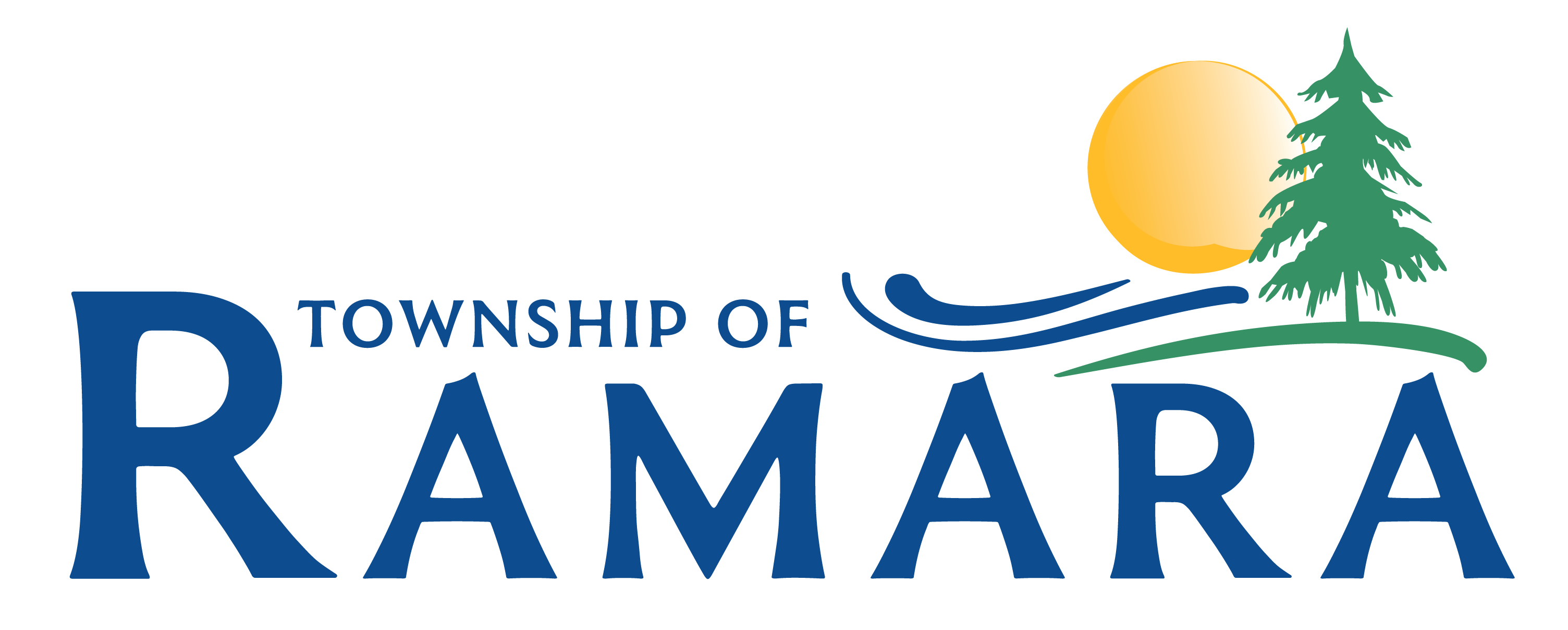






 Subscribe to this Page
Subscribe to this Page